更改 GPT 分区的类型代码
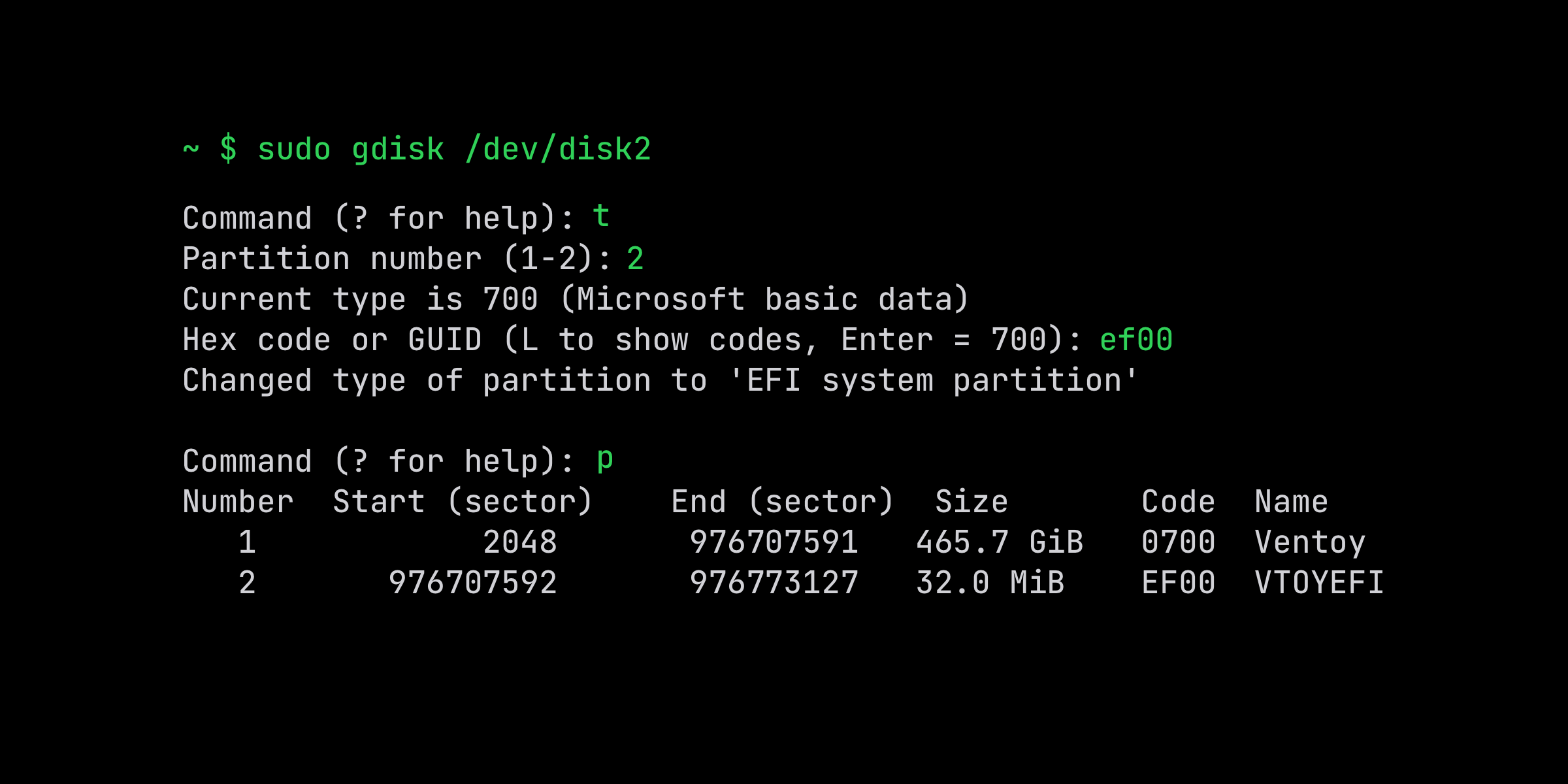
为什么要更改硬盘分区的类型代码?事情的起因是这样的。
Ventoy 是一个制作可启动 U 盘的开源工具,但是有个问题,它创建的 EFI 分区,格式为 FAT16,分区类型代码却是0700(正确的应该是 EF00)。macOS 上因为会自动挂载该 EFI 分区, 如果同时插入两个 U 盘,则第二个会无法正确挂载。
做了一些搜索后,我选择 GPT fdisk。它是开源软件(GPL),而且跨平台,支持 Linux, macOS, Windows。
准备工具
以 macOS 举例,下载 gdisk-1.0.10.pkg。安装后即可使用 gdisk,注意需要使用 root 权限执行。
# /dev/disk2 为目标硬盘
sudo gdisk /dev/disk2
输入 ? 查看使用帮助
Command (? for help): ?
b back up GPT data to a file
c change a partition's name
d delete a partition
i show detailed information on a partition
l list known partition types
n add a new partition
o create a new empty GUID partition table (GPT)
p print the partition table
q quit without saving changes
r recovery and transformation options (experts only)
s sort partitions
t change a partition's type code
v verify disk
w write table to disk and exit
x extra functionality (experts only)
? print this menu
修改分区类型代码
具体步骤如下。
p查看硬盘分区表(主要目的是确认是否选对了硬盘)。t修改分区类型代码。- 输入分区编号
2。需要按实际情况输入,可以根据分区表中的 Size 和 Name 区分。 - 输入分区类型编码
ef00。ef00 表示的是 EFI 分区,输入L可查看所有分区编码。 p查看硬盘分区表(确认一下修改是否正确)。w写入分区表并退出y确认执行。
至此,修改完成。操作示例如下。
sudo gdisk /dev/disk2
Command (? for help): p
Number Start (sector) End (sector) Size Code Name
1 2048 976707591 465.7 GiB 0700 Ventoy
2 976707592 976773127 32.0 MiB 0700 VTOYEFI
Command (? for help): t
Partition number (1-2): 2
Current type is 700 (Microsoft basic data)
Hex code or GUID (L to show codes, Enter = 700): ef00
Changed type of partition to 'EFI system partition'
Command (? for help): p
Number Start (sector) End (sector) Size Code Name
1 2048 976707591 465.7 GiB 0700 Ventoy
2 976707592 976773127 32.0 MiB EF00 VTOYEFI
Command (? for help): w
Final checks complete. About to write GPT data. THIS WILL OVERWRITE EXISTING
PARTITIONS!!
Do you want to proceed? (Y/N): y
OK; writing new GUID partition table (GPT) to /dev/disk2.
各操作系统的硬盘选择方法
# N for disk number
# macOS
gdisk /dev/diskN
# Windows
# Terminal 需要以管理员权限模式执行
# PhysicalDriveN,N 表示硬盘编号,从0开始
gdisk64.exe \\.\PhysicalDriveN
# Linux
gdisk /dev/sdN
# FreeBSD
# adN or daN
gdisk /dev/adN
阅读其它文章